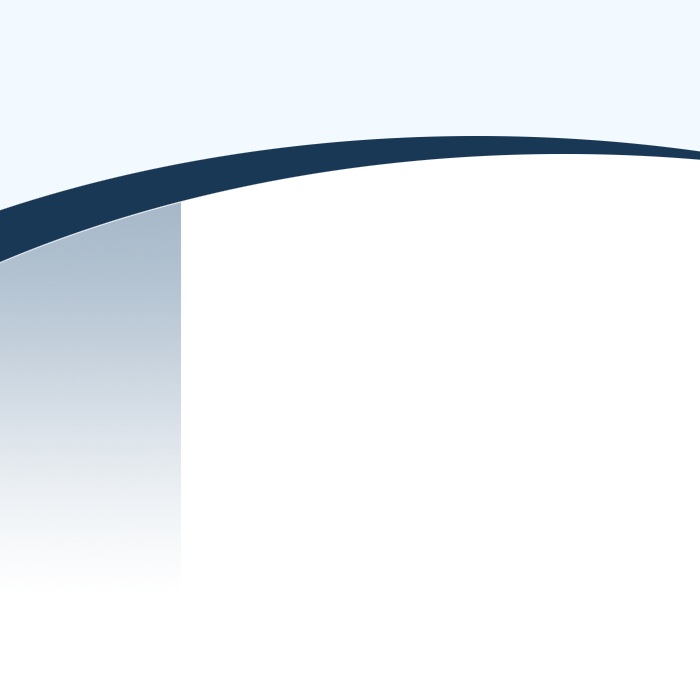

InkControl, LLC
40 Ashwell Ave, Rocky Hill, CT 06067
Sales: (860) 328-0425(7am to 8pm EST)
Tech: (860) 726-3353(7am to 8pm EST)
email: info@inkcontrol.net
40 Ashwell Ave, Rocky Hill, CT 06067
Sales: (860) 328-0425(7am to 8pm EST)
Tech: (860) 726-3353(7am to 8pm EST)
email: info@inkcontrol.net
The
Software - InkControl 16
InkControl
Status Tab
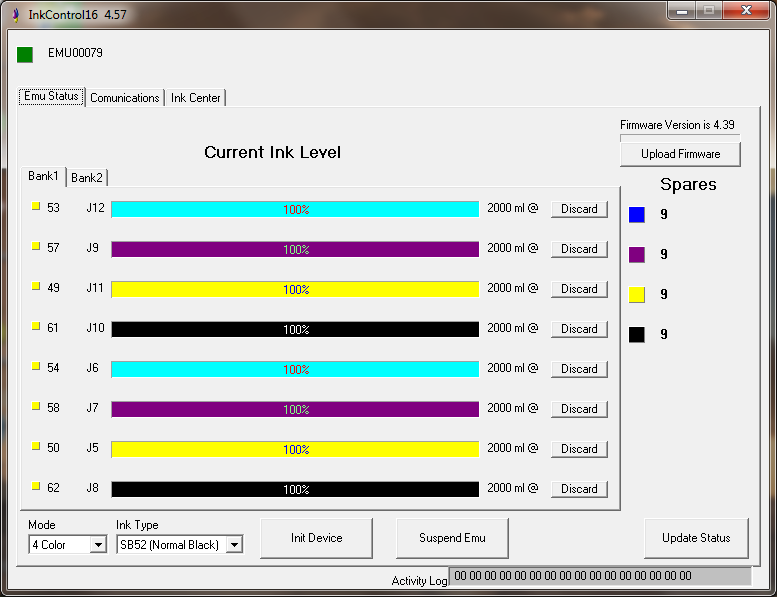
This
tab displays the ink level in each of the cartridges, the
colors and the status of the chip emulator board. Here is
where you can configure the board to your specifications -
color mode and ink type.
InkControl Connection Tab
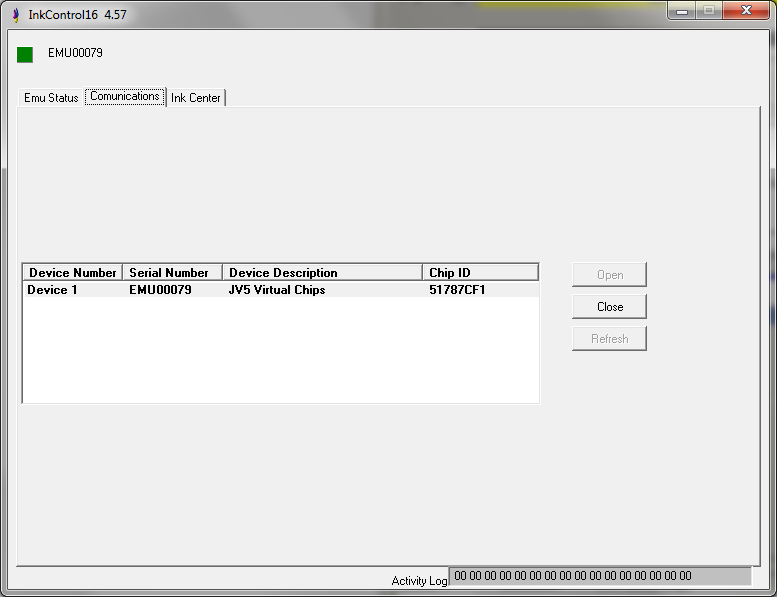
This
tab displays the connection and allows to select a board if
more than one are present.
InkControl Ink Center Tab
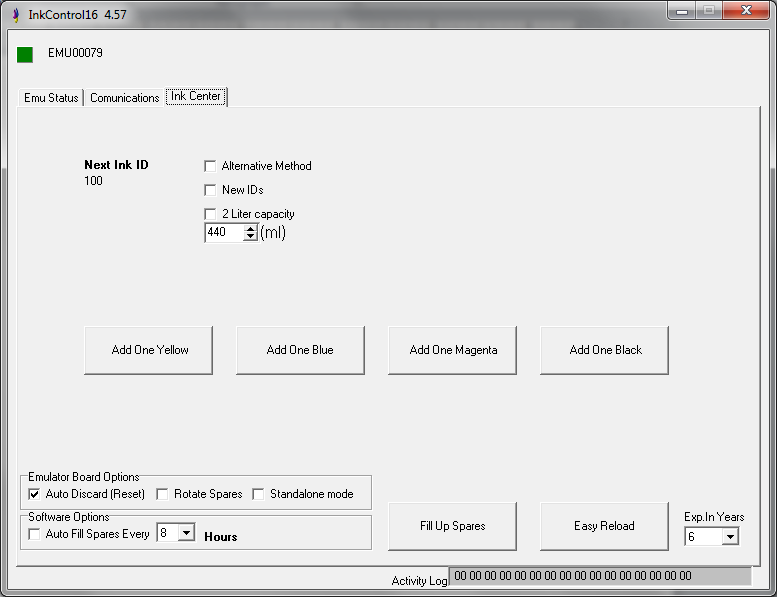
This tab allows adding more ink to the emulator
board or ink credits. Also, allows you to set the board to
operate without the software running. Just check the
"Standalone Mode" after you have configured the board to your
specifications and then close the software. With the "Auto
Discard (Reset)" checked as shown in above photo, the board
will automatically reset itself the ink levels once they fall
below a certain level. No need to manually reset the board.
Copyright
InkControl, LLC 2015
*All Registered Trademarks are recognized as the property of their respective holders.
*All Registered Trademarks are recognized as the property of their respective holders.

